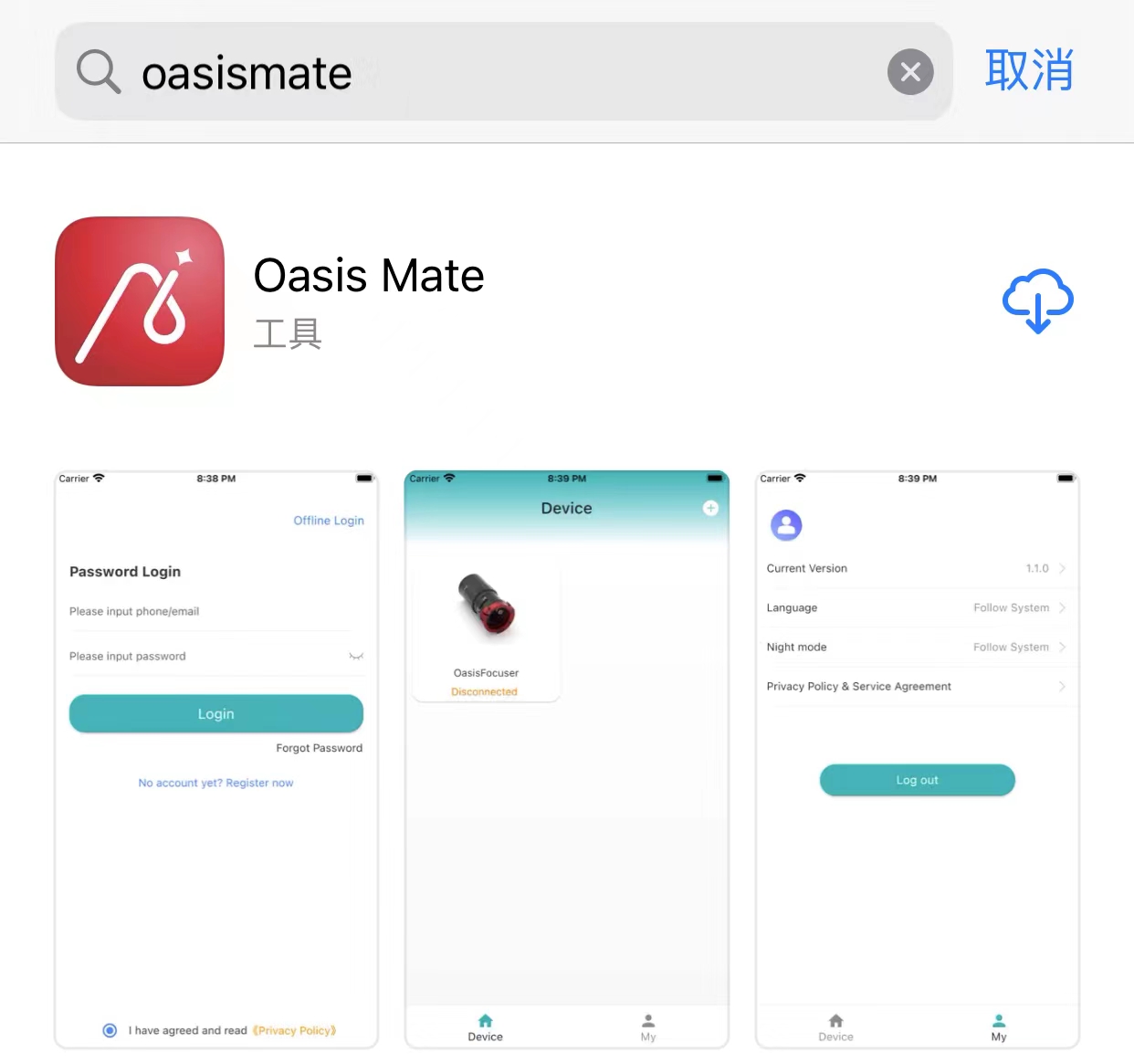Oasis Mate
Oasis Mate is a mobile device software developed by our company. With Oasis Mate, users can control products developed by our company such as Oasis Focuser through mobile phones or other mobile devices. By using the application on mobile device, it will be more convenient for us to perform some equipment operations (such as manual focusing, etc) that traditionally need to be performed on personal computers. The application can be installed on Android/iOS devices.
Ver 1.3.0 | Ver 1.2.3 |
Scan the QR code using your phone to download and install OasisMate for Android |
Search "oasismate" in Apple App Store and then download/install it |
ASCOM Platform
| Name | Description | Version | Release Date | Link |
|---|---|---|---|---|
| ASCOM Platform | ASCOM is a widely used software interface standard in the field of astronomy. With ASCOM, equipments and software produced and developed by different manufacturers can remain compatible. To use an ASCOM-compatible device, the ASCOM platform and the ASCOM driver of the device need to be installed. The ASCOM platform was developed by the ASCOM Initiative group. For more information on ASCOM, please refer to https://ascom-standards.org | V6.6 SP2 | 2023-08-23 |
Focuser
| Name | Description | Version | Release Date | Link |
|---|---|---|---|---|
| User Manual | Oasis Focuser User Manual | 2.2 | 2024-10-18 | |
| Installation Reference Manual | Oasis Focuser Installation Reference Manual. This document details the Oasis focuser installation steps for a wide variety of telescopes. | 2.7 | 2025-03-30 | |
| ASCOM Driver | This is Oasis Focuser ASCOM Driver. After this driver is installed, Oasis Focuser can be used by any astronomical software that supports ASCOM such as MDL,SGP,NINA etc. If the ASCOM platform software is not installed yet on your computer, please install it first before install this ASCOM driver. | 2.0.2.1 | 2025-05-02 | |
| ASCOM Triplet Driver | The difference between the Oasis Focuser ASCOM Triplet Driver and the normal ASCOM Driver above is that the Triplet Driver creates 3 Oasis Focuser devices, making it possible to use up to three Oasis Focusers at the same time on a single computer. Only one of the triplet driver and normal driver can be installed on the same computer. If one of the drivers is being installed and the other driver is already installed, the already installed driver will be automatically uninstalled during the installation process. | 2.0.1.1 | 2025-01-06 | |
| Firmware | Oasis Focuser ships with built-in firmware, so you don't need to download and flash the firmware manually when using it. If new version firmware has been released, you can download and upgrade the firmware. This firmware supports the Oasis Focuser Rose (the new version Oasis Focuser) only. It doesn't support the old version Oasis Focuser. | 2.0.5 | 2025-05-02 | |
| X2 Plugin | TheSkyX X2 Plugin. Support macOS/Windows/ARM (Raspberry-Pi etc)/Linux Ubuntu | 1.1 | 2023-07-24 |
Filter Wheel
| Name | Description | Version | Release Date | Link |
|---|---|---|---|---|
| User Manual | Oasis Filter Wheel User Manual | 1.2 | 2024-02-25 | |
| ASCOM Driver | This is Oasis Filter Wheel ASCOM Driver. After this driver is installed, Oasis Filter Wheel can be used by any astronomical software that supports ASCOM such as MDL,SGP,NINA etc. If the ASCOM platform software is not installed yet on your computer, please install it first before install this ASCOM driver. | 1.2.1.1 | 2024-12-09 | |
| Firmware | Oasis Filter Wheel ships with built-in firmware, so you don't need to download and flash the firmware manually when using it. If new version firmware has been released, you can download and upgrade the firmware. | 1.6.3 | 2024-12-05 |
Taka Modification Kit
| Name | Description | Version | Release Date | Link |
|---|---|---|---|---|
| User Manual | Takahashi Focuser Modification Kit User Manual | 1.0 | 2024-08-02 |
Camera
| Name | Description | Version | Release Date | Link |
|---|---|---|---|---|
| User Manual | User manual for Astroasis planetary camera | 1.1 | 2023-09-05 | |
| Windows Driver | Oasis Camera Windows Driver. For now only Windows 10 is supported. | 1.0.0.1 | 2022-04-29 | |
| ASCOM Driver | This is Oasis Camera ASCOM Driver. After this driver is installed, Oasis Camera can be used by any astronomical software that supports ASCOM such as MDL,SGP,NINA etc. If the ASCOM platform software is not installed yet on your computer, please install it first before install this ASCOM driver. | 1.0.2 | 2024-11-26 |
Third Party Software
| Name | Description | Version | Release Date | Link |
|---|---|---|---|---|
| SharpCap | SharpCap is an easy-to-use and powerful astronomical photography software that can be used to capture planets, Moon, Sun, DSO and other targets. Oasis camera is supported by SharpCap. SharpCap is available in both 32-bit and 64-bit versions, and you can download the corresponding version according to your needs. To use Oasis camera in SharpCap, please download version 4.0.9455.0 or later. The download links provided on this website are local downloads. You can also go to the official SharpCap website to learn more about SharpCap or download the updated version. The official website of SharpCap is https://www.sharpcap.co.uk/ | 4.0.9455.0 | 2022-11-07 |